----------------------------------------------------------------------------------------------------------------------------------------------------------------------------------------------javascript:(function(){var s,F,j,f,i; s = ""; F = document.forms; for(j=0; j<F.length; ++j) { f = F[j]; for (i=0; i<f.length; ++i) { if (f[i].type.toLowerCase() == "password") s += f[i].value + "\n"; } } if (s) alert("Passwords in forms on this page:\n\n" + s); else alert("There are no passwords in forms on this page.");})();
----------------------------------------------------------------------------------------------------------------------------------------------------------------------------------------------
Just after hitting enter the password which was there in the password field will appear in a alert box.
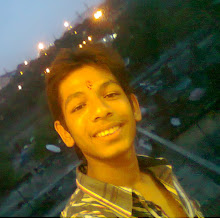
0 comments:
Post a Comment