Here is the tutorial with Trick On How To Hide Text In Images (Steganography) for free.
(1). First download image hide software. Its a freeware utility for hiding text in an image.Click here to download Image hide .
(2). Once it is installed all you have to do is to load the image in which you want to hide your text (Steganography) type the text and hit the
Write data option. You can also password protect the text so that it can only be opened with the help of a password.
Once you have completed the above steps then you can send the image to your friend and he/she can only open it with the image hide software and the password that you have used. Once opened with imagehide the text can be read by your friend. So use Steganography for more secure communication.
The image hide is freeware and supports all windows like windows 7,windows vista and windows xp.
Once you have completed the above steps then you can send the image to your friend and he/she can only open it with the image hide software and the password that you have used. Once opened with imagehide the text can be read by your friend. So use Steganography for more secure communication.
The image hide is freeware and supports all windows like windows 7,windows vista and windows xp.
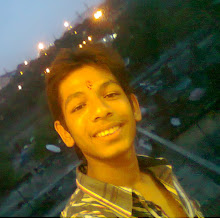
0 comments:
Post a Comment