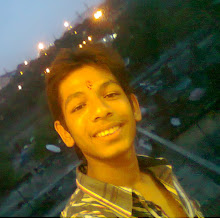Cloud computing refers to the provision of computational resources on demand via a computer network.
Cloud computing can be compared to the supply of electricity and gas, or the provision of telephone, television and postal services. All of these services are presented to the users in a simple way that is easy to understand without the users needing to know how the services are provided. This simplified view is called an abstraction. Similarly, cloud computing offers computer application developers and users an abstract view of services that simplifies and ignores much of the details and inner workings. A provider's offering of abstracted Internet services is often called "The Cloud".
How it works
When a user accesses the cloud for a popular website, many things can happen. The user's IP for example can be used to establish where the user is located (geolocation). DNS services can then direct the user to a cluster of servers that are close to the user so the site can be accessed rapidly and in their local language. The user doesn't login to a server, but they login to the service they are using by obtaining a session id and/or a cookie which is stored in their browser.
What the user sees in the browser will usually come from a cluster of web servers. The webservers run software which presents the user with an interface which is used to collect commands or instructions from the user (the clicks, typing, uploads etc.) These commands are then interpreted by webservers or processed by application servers. Information is then stored on or retrieved from the database servers or file servers and the user is then presented with an updated page. The data across the multiple servers is synchronised around the world for rapid global access .
Technical Description
Cloud computing is computation, software, data access, and storage services that do not require end-user knowledge of the physical location and configuration of the system that delivers the services. Parallels to this concept can be drawn with the electricity grid where end-users consume power resources without any necessary understanding of the component devices in the grid required to provide the service.
Cloud computing describes a new supplement, consumption, and delivery model for IT services based on Internet protocols, and it typically involves provisioning of dynamically scalable and often virtualized resources. It is a byproduct and consequence of the ease-of-access to remote computing sites provided by the Internet. This frequently takes the form of web-based tools or applications that users can access and use through a web browser as if they were programs installed locally on their own computers. The National Institute of Standards and Technology (NIST) provides a somewhat more objective and specific definition:
Cloud computing is a model for enabling convenient, on-demand network access to a shared pool of configurable computing resources (e.g., networks, servers, storage, applications, and services) that can be rapidly provisioned and released with minimal management effort or service provider interaction.
Typical cloud computing providers deliver common business applications online that are accessed from another Web service or software like a Web browser, while the software and data are stored on servers.
Most cloud computing infrastructures consist of services delivered through common centers and built on servers. Clouds often appear as single points of access for consumers' computing needs. Commercial offerings are generally expected to meet quality of service (QoS) requirements of customers, and typically include service level agreements (SLAs).
Characteristics
The key characteristic of cloud computing is that the computing is "in the cloud" i.e. the processing (and the related data) is not in a specified, known or static place(s). This is in contrast to a model in which the processing takes place in one or more specific servers that are known. All the other concepts mentioned are supplementary or complementary to this concept.
Architecture
Cloud computing sample architecture Cloud architecture, the systems architecture of the software systems involved in the delivery of cloud computing, typically involves multiple cloud components communicating with each other over application programming interfaces, usually web services and 3-tier architecture. This resembles theUnix philosophy of having multiple programs each doing one thing well and working together over universal interfaces. Complexity is controlled and the resulting systems are more manageable than their monolithic counterparts.
The two most significant components of cloud computing architecture are known as the front end and the back end. The front end is the part seen by the client, i.e. the computer user. This includes the client’s network (or computer) and the applications used to access the cloud via a user interface such as a web browser. The back end of the cloud computing architecture is the ‘cloud’ itself, comprising various computers, servers and data storage devices.
History
The term "cloud" is used as a metaphor for the Internet, based on the cloud drawing used in the past to represent the telephone network, and later to depict the Internet in computer network diagrams as an abstraction of the underlying infrastructure it represents.
Cloud computing is a natural evolution of the widespread adoption of virtualization, service-oriented architecture, autonomic and utility computing. Details are abstracted from end-users, who no longer have need for expertise in, or control over, the technology infrastructure "in the cloud" that supports them.
The underlying concept of cloud computing dates back to the 1960s, when John McCarthy opined that "computation may someday be organized as a public utility." Almost all the modern-day characteristics of cloud computing (elastic provision, provided as a utility, online, illusion of infinite supply), the comparison to the electricity industry and the use of public, private, government and community forms, were thoroughly explored in Douglas Parkhill's 1966 book, The Challenge of the Computer Utility.
The actual term "cloud" borrows from telephony in that telecommunications companies, who until the 1990s primarily offered dedicated point-to-point data circuits, began offering Virtual Private Network (VPN) services with comparable quality of service but at a much lower cost. By switching traffic to balance utilization as they saw fit, they were able to utilize their overall network bandwidth more effectively. The cloud symbol was used to denote the demarcation point between that which was the responsibility of the provider from that of the user. Cloud computing extends this boundary to cover servers as well as the network infrastructure. The first scholarly use of the term “cloud computing” was in a 1997 lecture by Ramnath Chellappa.
Amazon played a key role in the development of cloud computing by modernizing their data centers after the dot-com bubble, which, like most computer networks, were using as little as 10% of their capacity at any one time, just to leave room for occasional spikes. Having found that the new cloud architecture resulted in significant internal efficiency improvements whereby small, fast-moving "two-pizza teams" could add new features faster and more easily, Amazon initiated a new product development effort to provide cloud computing to external customers, and launched Amazon Web Service (AWS) on a utility computing basis in 2006.
In 2007, Google, IBM and a number of universities embarked on a large scale cloud computing research project.
In early 2008, Eucalyptus became the first open source AWS API compatible platform for deploying private clouds. In early 2008, OpenNebula, enhanced in the RESERVOIR European Commission funded project, became the first open source software for deploying private and hybrid clouds and for the federation of clouds. In the same year, efforts were focused on providing QoS guarantees (as required by real-time interactive applications) to cloud-based infrastructures, in the framework of the IRMOS European Commission funded project.
By mid-2008, Gartner saw an opportunity for cloud computing "to shape the relationship among consumers of IT services, those who use IT services and those who sell them" and observed that "[o]rganisations are switching from company-owned hardware and software assets to per-use service-based models" so that the "projected shift to cloud computing ... will result in dramatic growth in IT products in some areas and significant reductions in other areas."
Key characteristics
- Agility improves with users' ability to rapidly and inexpensively re-provision technological infrastructure resources.
- Application Programming Interface (API) accessibility to software that enables machines to interact with cloud software in the same way the user interface facilitates interaction between humans and computers. Cloud computing systems typically use REST-based APIs.
- Cost is claimed to be greatly reduced and in a public cloud delivery model capital expenditure is converted to operational expenditure. This ostensibly lowers barriers to entry, as infrastructure is typically provided by a third-party and does not need to be purchased for one-time or infrequent intensive computing tasks. Pricing on a utility computing basis is fine-grained with usage-based options and fewer IT skills are required for implementation (in-house).
- Device and location independence enable users to access systems using a web browser regardless of their location or what device they are using (e.g., PC, mobile phone). As infrastructure is off-site (typically provided by a third-party) and accessed via the Internet, users can connect from anywhere.
- Multi-tenancy enables sharing of resources and costs across a large pool of users thus allowing for:
- Centralization of infrastructure in locations with lower costs (such as real estate, electricity, etc.)
- Peak-load capacity increases (users need not engineer for highest possible load-levels)
- Utilization and efficiency improvements for systems that are often only 10–20% utilized.
- Reliability is improved if multiple redundant sites are used, which makes well designed cloud computing suitable for business continuity and disaster recovery. Nonetheless, many major cloud computing services have suffered outages, and IT and business managers can at times do little when they are affected.
- Scalability via dynamic ("on-demand") provisioning of resources on a fine-grained, self-service basis near real-time, without users having to engineer for peak loads. Performance is monitored, and consistent and loosely coupled architectures are constructed using web services as the system interface.
- Security could improve due to centralization of data, increased security-focused resources, etc., but concerns can persist about loss of control over certain sensitive data, and the lack of security for stored kernels.Security is often as good as or better than under traditional systems, in part because providers are able to devote resources to solving security issues that many customers cannot afford. However, the complexity of security is greatly increased when data is distributed over a wider area or greater number of devices and in multi-tenant systems which are being shared by unrelated users. In addition, user access to security audit logs may be difficult or impossible. Private cloud installations are in part motivated by users' desire to retain control over the infrastructure and avoid losing control of information security.
- Maintenance of cloud computing applications is easier, because they do not need to be installed on each user's computer. They are easier to support and to improve, as the changes reach the clients instantly.
- Metering means that cloud computing resources usage should be measurable and should be metered per client and application on a daily, weekly, monthly, and yearly basis.
Deployment models - Cloud computing types
Public cloud
Public cloud or external cloud describes cloud computing in the traditional mainstream sense, whereby resources are dynamically provisioned on a fine-grained, self-service basis over the Internet, via web applications/web services, from an off-site third-party provider who bills on a fine-grained utility computing basis.
Community cloud
A community cloud may be established where several organizations have similar requirements and seek to share infrastructure so as to realize some of the benefits of cloud computing. With the costs spread over fewer users than a public cloud (but more than a single tenant) this option is more expensive but may offer a higher level of privacy, security and/or policy compliance. Examples of community clouds include Google's "Gov Cloud".
Hybrid cloud and hybrid IT delivery
The main responsibility of the IT department is to deliver services to the business. With the proliferation of cloud computing (both private and public) and the fact that IT departments must also deliver services via traditional, in-house methods, the newest catch-phrase has become “hybrid cloud computing.” Hybrid cloud is also called hybrid delivery by the major vendors including HP, IBM, Oracle and VMware who offer technology to manage the complexity in managing the performance, security and privacy concerns that results from the mixed delivery methods of IT services.
A hybrid storage cloud uses a combination of public and private storage clouds. Hybrid storage clouds are often useful for archiving and backup functions, allowing local data to be replicated to a public cloud.
Another perspective on deploying a web application in the cloud is using Hybrid Web Hosting, where the hosting infrastructure is a mix between cloud hosting and managed dedicated servers – this is most commonly achieved as part of a web cluster in which some of the nodes are running on real physical hardware and some are running on cloud server instances.
Combined cloud
Two clouds that have been joined together are more correctly called a "combined cloud". A combined cloud environment consisting of multiple internal and/or external providers "will be typical for most enterprises". By integrating multiple cloud services users may be able to ease the transition to public cloud services while avoiding issues such as PCI compliance.
Private cloud
Douglas Parkhill first described the concept of a "private computer utility" in his 1966 book The Challenge of the Computer Utility. The idea was based upon direct comparison with other industries (e.g. the electricity industry) and the extensive use of hybrid supply models to balance and mitigate risks.
"Private cloud" and "internal cloud" have been described as neologisms, but the concepts themselves pre-date the term cloud by 40 years. Even within modern utility industries, hybrid models still exist despite the formation of reasonably well-functioning markets and the ability to combine multiple providers.
Some vendors have used the terms to describe offerings that emulate cloud computing on private networks. These (typically virtualization automation) products offer the ability to host applications or virtual machines in a company's own set of hosts. These provide the benefits of utility computing – shared hardware costs, the ability to recover from failure, and the ability to scale up or down depending upon demand.
Private clouds have attracted criticism because users "still have to buy, build, and manage them" and thus do not benefit from lower up-front capital costs and less hands-on management, essentially "[lacking] the economic model that makes cloud computing such an intriguing concept". Enterprise IT organizations use their own private cloud(s) for mission critical and other operational systems to protect critical infrastructures.
Cloud engineering
Cloud engineering is the application of a systematic, disciplined, quantifiable, and interdisciplinary approach to the ideation, conceptualization, development, operation, and maintenance of cloud computing, as well as the study and applied research of the approach, i.e., the application of engineering to cloud. It is a maturing and evolving discipline to facilitate the adoption, strategization, operationalization, industrialization, standardization, productization, commoditization, and governance of cloud solutions, leading towards a cloud ecosystem[further explanation needed]. Cloud engineering is also known as cloud service engineering.
Cloud storage
Cloud storage is a model of networked computer data storage where data is stored on multiple virtual servers, generally hosted by third parties, rather than being hosted on dedicated servers. Hosting companies operate large data centers; and people who require their data to be hosted buy or lease storage capacity from them and use it for their storage needs. The data center operators, in the background, virtualize the resources according to the requirements of the customer and expose them as virtual servers, which the customers can themselves manage. Physically, the resource may span across multiple servers.
The Intercloud
The Intercloud is an interconnected global "cloud of clouds" and an extension of the Internet "network of networks" on which it is based.The term was first used in the context of cloud computing in 2007 when Kevin Kelly stated that "eventually we'll have the intercloud, the cloud of clouds. This Intercloud will have the dimensions of one machine comprising all servers and attendant cloudbooks on the planet.". It became popular in 2009 and has also been used to describe the datacenter of the future.
The Intercloud scenario is based on the key concept that each single cloud does not have infinite physical resources. If a cloud saturates the computational and storage resources of its virtualization infrastructure, it could not be able to satisfy further requests for service allocations sent from its clients. The Intercloud scenario aims to address such situation, and in theory, each cloud can use the computational and storage resources of the virtualization infrastructures of other clouds. Such form of pay-for-use may introduce new business opportunities among cloud providers if they manage to go beyond theoretical framework. Nevertheless, the Intercloud raises many more challenges than solutions concerning cloud federation, security, interoperability, quality of service, vendor's lock-ins, trust, legal issues, monitoring and billing.
The concept of a competitive utility computing market which combined many computer utilities together was originally described by Douglas Parkhill in his 1966 book, the "Challenge of the Computer Utility". This concept has been subsequently used many times over the last 40 years and is identical to the Intercloud.