How to Make Undeletable folders?
We can actually make folders that cannot be deleted in Windows OS. It must be made using Command Prompt. It can only be deleted using Command Prompt. Steps: 1. Go to cmd. 2. Change to the directory that you want. 3. Assume i change to D: 4. So,in Command Prompt,type D: and [enter]. 5. Type in this command "md \lpt1\\" without quotes and press enter. 6. The folder will now in your D: 7. Go and try and delete or rename it,you cannot do anything to it. There are still many names that you can use to name the folder: ******************** -lpt1 until lpt9 -CON -AUX******************** To delete it: 1. Go to Command Prompt again. 2. Navigate to the directory. 3. Type in "rd \lpt1\\" to delete folder. |
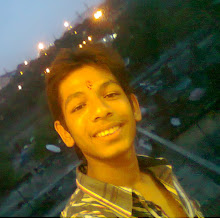
0 comments:
Post a Comment