FOLLOW THE FOLLOWING STEPS TO DOWNLOAD A VIDEO
1) GO TO YOUTUBE.COM SELCT ANY VIDEO COPY ITS LINK
FOR EXAMPLE:-
http://www.youtube.com/watch?v=poEwkIPKn3w&feature=related
2) NOW PASTE THE LINK INTO ADDRESS BAR IN YOUR BROWSER AND PUT KICK IN BETWEEN WWW. AND YOUTUBE.COM IT
WILL APPEAR
WWW.KICKYOUTUBE.COM/.......
EG;-
http://www.kickyoutube.com/watch?v=poEwkIPKn3w&feature=related
OR YOU CAN ALSO PUT 12 BETWEEN WWW.YOUTUBE AND .COM AS IN WWW.YOUTUBE12.COM/...
EG:-
http://www.youtube12.com/watch?v=poEwkIPKn3w&feature=related
WWW.KICKYOUTUBE.COM/.......
EG;-
http://www.kickyoutube.com/watch?v=poEwkIPKn3w&feature=related
OR YOU CAN ALSO PUT 12 BETWEEN WWW.YOUTUBE AND .COM AS IN WWW.YOUTUBE12.COM/...
EG:-
http://www.youtube12.com/watch?v=poEwkIPKn3w&feature=related
* the above works well except for some videos.
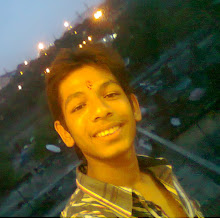
0 comments:
Post a Comment