
Microsoft debuted Windows 8 at the D9 conference, as well as at a separate preview event atComputex 2011. A lot of details poured in, and we’ve sifted through the lot, and laid the tastiest nuggets about the platform-spanning operating system out for you below. Also check out the must see preview video, further ahead:
- The next version of Windows is being called Windows 8 internally at Microsoft, and will work on both x86 and ARM platforms.
- There won’t be multiple versions of Windows, just one version of Windows running on a variety of hardware platforms and devices/form factors. It therefore has to be light, efficient and modular.
- It is designed to be used either by touch, keyboard and mouse, or all three.
- The same applications and programs will work on both x86 and ARM-based devices, completely cross-platform, as they will be based on the Windows 8 application development platform.
- Apps and programs will be designed for work in one of two environments.
- a) The traditional Windows 7 UI we are all comfortable with.
- b) A tile-based Metro UI-styled Start screen with Live Tile apps and feeds, based on HTML5, JavaScript and CSS.
- Apps in this environment will be ‘chrome-less’, expanding to full screen.
- Has a similar taskbar to regular Windows 7 UI, auto-hidden in a corner
- Apps can be switched simply by swiping.
- All files on the entire system can be accessed from either UI. All programs can be launched in either UI.
- Both application environments have been optimized for both touch as well as non-touch input configurations.
- Legacy apps meant for previous versions of Windows will be supported
- User can switch between environments instantly, as well as have a Aero Snap enabled split-screen interface, with Win 7 UI and Metro UI side by side, and the ability to snap and resize all types of apps to best utilise the multi-tasking ability
- The 'full screen experience' is designed for 16:9 widescreens, with a recommended minimum 1366x768 resolution for the best Windows 8 experience. 1024 x 768 is the absolute minimum for both Tile UI nd Win 7 UI to run, while 1024 x 600 is the minimum for just Win 7 UI.
- New Internet Explorer 10, again optimized for touch with a new ribbon interface.
- Built in Windows App Store
- ‘Always on, always connected’ mode for ARM devices, for instant wake-up from sleep, and apps that are constantly connected to the web.
- Great battery life for portable devices.
- UEFI-style BIOS for ultra-fast boot times.
- Support for a whole range of new sensors (especially relevant for tablets).
- Will also feature OEM Activation 3.0, helping both end users and hardware partners.
- Will come out in 2012.
That’s all for now folks, check out the must see video below, to enjoy the eye-candy that is Windows 8:
Source:ThinkDigit
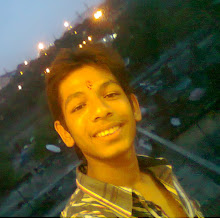
0 comments:
Post a Comment